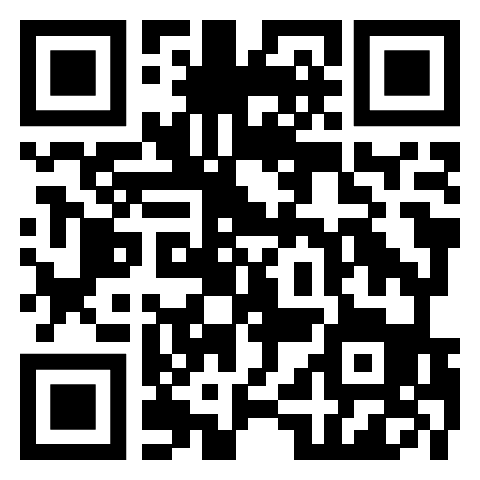FAQ
Download the Kresus SuperApp from the Apple App Store or Google Play Store.
Create your wallet with an email address.
Verify your phone number for recovery purposes.
Create a Kresus Identity.
- Reach out to support:
[email protected] Click to copy
Go to the Me tab in the bottom navigation.
Under Security, select Face ID & PIN.
Tap Change My PIN.
Enter existing PIN and new PIN.
Go to the Me tab in the bottom navigation.
Under Security, select Face ID & PIN.
Toggle Enable Face ID on or off.
- Reach out to support:
[email protected] Click to copy
Ethereum, Solana, Bitcoin, Polygon, and any ERC-20 token.
- Any ERC-20 token.
Go to the Me tab in the bottom navigation.
Under Wallet Settings, select Wallet Info.
Tap the Copy icon in the Bitcoin row to copy your address to the clipboard, or tap the QR code icon to generate a QR code that can be scanned by other wallets.
Go to the Me tab in the bottom navigation.
Under Wallet Settings, select Wallet Info.
Tap the Copy icon in the Ethereum row to copy your address to the clipboard, or tap the QR code icon to generate a QR code that can be scanned by other wallets.
Yes, Kresus is a non-custodial wallet. You’re in full control of who has access to your funds.
From the Currency tab in the bottom navigation, tap the Send button.
Choose which coin you want to send.
Choose one of your contacts as a recipient.
If they’re not already stored in your contacts list, choose Add New.
If you’re trying to send crypto to a wallet outside of Kresus, triple check you have the external wallet address that corresponds to the cryptocurrency you’re trying to send. To add the external address to a contact card, either copy/paste into the appropriate field, or scan the wallet address QR Code.
Enter a numerical value, or drag the slider to the amount you’d like to send.
For Ethereum or ERC-20 transactions, choose which delivery speed you prefer. This will change the delivery fee for the transaction.
If sending to another Kresus wallet, you can write a message/memo that will accompany the transaction.
Review the transfer, and then swipe to approve and send.
From the Currency tab in the bottom navigation, tap the Receive icon.
Choose whether you want to receive from Someone Else, or if you are transferring to yourself.
To receive crypto from another Kresus user, provide them with your .kresus address, or copy your unique QR code.
To receive crypto from someone who isn’t a Kresus user, select the currency you want to receive from the bottom menu, and either copy the address or provide them with your QR code.
Currently, you can cash out Ethereum, Polygon, and Solana to your bank account from Kresus.
From the Currency tab, hit the Cash Out icon.
Choose which currency you wish to withdraw to your bank account as USD.
Follow the prompts to connect your bank account.
To receive a digital collectible from another Kresus user, all you have to do is to provide them with your .kresus ID.
To receive a digital collectible from someone who is not a Kresus user, copy the wallet address that corresponds to the collectible’s blockchain (Ethereum, Solana, etc).
Go to the Me tab in the bottom navigation.
Under Wallet Settings, select Wallet Info.
Tap Copy in the correct currency’s row to copy your address to the clipboard, or tap the QR code icon to generate a QR code that can be scanned by other wallets.
- Reach out to support:
[email protected] Click to copy
- Reach out to support:
[email protected] Click to copy
Tap on the Wallet Connect logo at the top of the Kresus SuperApp.
Go to the Me tab in the bottom navigation.
Scroll down and tap Delete Account.
You’ll be instructed to transfer all assets from your wallet.
Once the above steps have been completed, your account will be queued for deletion within 30 days.